Extract video keyframes
Create shorter versions (résumés, overviews) of large-sized videos without losing significant elements


detailed description of the case
Using TAPe any video can be converted to its shorter version without any loss of meaning, with all the key elements kept intact. This feature is especially handy for processing videos that have many static scenes (for example, space rocket launch videos). This technology allows processing videos irrespective of the number of cameras used, as all the meaningful events will be reflected in the shorter version.
Function
Detect scenes
Sources used in the demo
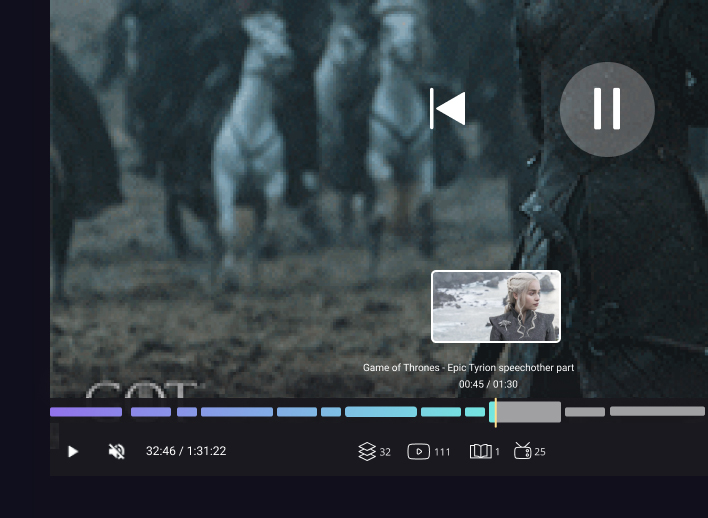
Specially prepared sets of topical and popular videos collected from different sources.
Presets

Shows which fragment of the movie / series is used in the video.
Filmlibrary

Shows all the matching video fragments from different video hosting links returned in response to user request, with the exact location of the fragment and the number of repetitions specified.
Links

You can get reports on the broadcast of any kind of videos (commercials, TV bumpers, parts of programs, etc.) on TV channels.
TV Channels
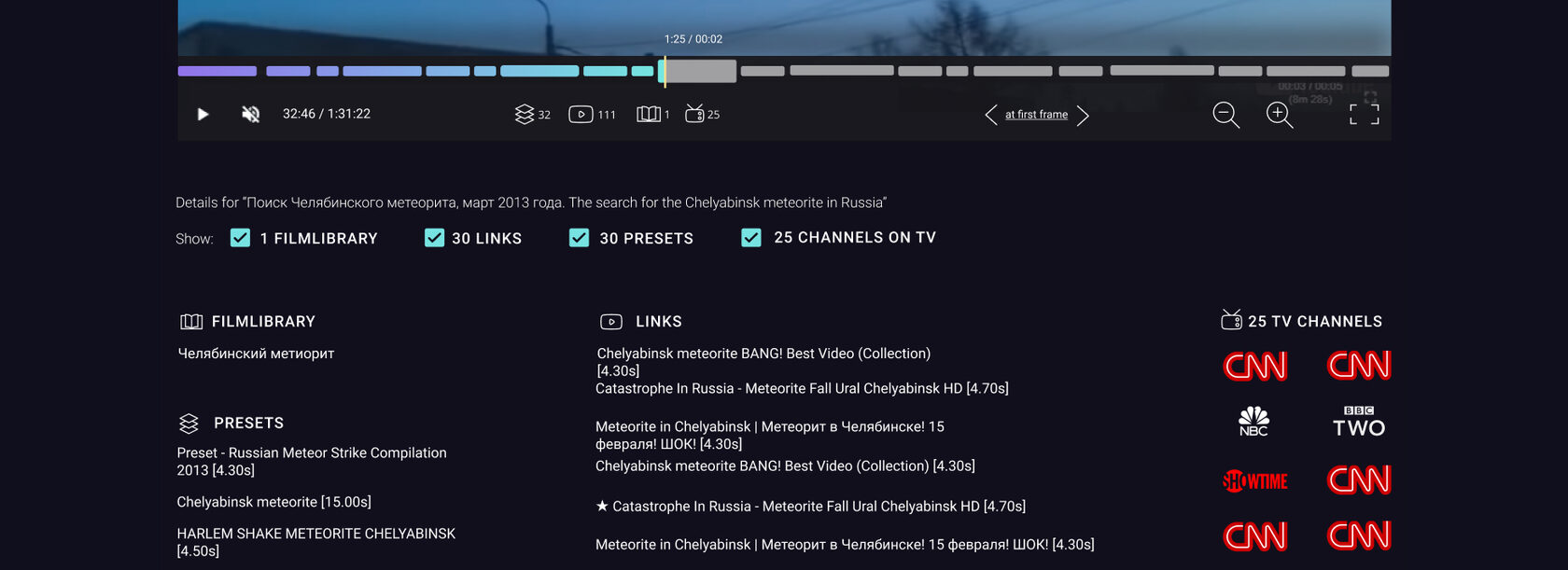
Each video fragment is associated with a bunch of presets, FilmLibrary, links, and TV channels, i.e. original sources where the system found that fragment. You can access those sources by clicking Pause and selecting the fragment you want from the list of sources that appears in the pop-up menu.
Segmentation Details
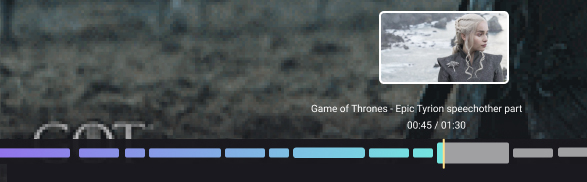
Videos are divided into fragments that the system found in different sources and edited into a single preset. Fragments are sorted according to how frequently they are cited in the sources across which the search was done.
Timeline Segmentation
Similar cases
by Industry
Analytics, Media, Big Data & Data Mining, Software

by Function
Detect scenes